
 Item shown may not be actual product.
Item shown may not be actual product.Product and price information are subject to change without notice.
$779.00 *
*log in for dealer pricing
Honda Antares Capsule (HAC) Smart Vehicle Communication Interface
NOTE: For technical assistance, troubleshooting, & repairs, U.S. dealers/aftermarket customers please call 833-949-4672; dealers/aftermarket customers outside of the U.S. please call 1-310-783-2090.
NOTE to non-dealer customers: HAC and i-HDS software require laptops with a Microsoft Windows 11 Professional 64bit or later operating system. For more details, refer to Service Express at https://techinfo.honda.com. Click on the first link below Diagnostic Tools, reference the material for Honda Diagnostic System (i-HDS) Suite.
NOTE to non-dealer customers: American Honda is only responsible to ensure that the HAC will function properly for vehicle designated to be sold in North America markets.
NOTE to non-dealer customers: The Honda Diagnostic System (i-HDS) Software Package is not included in the cost of the HAC. First order the HAC. Then software must be ordered separately through the Honda ServiceExpress site:
Click here to select and purchase an i-HDS Software Subscription.
Description
Honda Antares Capsule (HAC) Smart Vehicle Communication Interface
Features and Benefits
- Wi-Fi Connectivity
- Provides a robust and reliable wireless connection with no cables to snag or trip over. Connect it to your shop’s wireless network or even your smartphone’s hotspot (data plan required).
- Requires an active i-HDS subscription for non-dealer customers. See Honda's Service Express https://techinfo.honda.com for details.
- Full support of HDS and i-HDS for North American Markets
- With 100% HDS and i-HDS compatibility, the Honda Antares Capsule Smart VCI is the ideal upgrade or replacement for the DST-i.
- Full support of Honda ECU Reprogramming
- Update all legacy and future Honda/Acura vehicle control modules compatibility (requires wired USB connection).
- 5 second boot up time!
- Get up and running faster than ever before - plug it in and go!
- Smart VCI Functionality
- With a future software update, the HAC Smart VCI will read and clear DTCs in seconds, sending data to the cloud for faster access and service information integration, maximizing diagnostic efficiency.
- Ultra-compact Size
- Dimensions reduced to the absolute minimum for less equipment to carry to the vehicle and less protrusion from the OBDII port for improved ergonomics and a more comfortable technician work environment.
- Rugged protective rubber boot
- Provides shock-resistance to the internal circuitry and includes an exclusive built-in cable retention strap to prevent the USB cable from becoming dislodged during use.
- Waterproof protective storage case
- Prevents damage to the Honda Antares Capsule Smart VCI when stored in the harshness of the service bay environment, ensuring that the HAC is always ready for use.
- Made in the USA
- For exceptional material and build quality, stringent quality control, and maximum reliability.
Includes
- Color matched rugged protective boot with USB cable retention
- Custom 6' USB A to Mini B USB cable
- Tethered warning and information tag
- Waterproof storage case
- Information card
Options
BSEHAC20 Honda Antares Capsule Replacement Custom Right Angle 6' USB A to Mini B USB Cable
BSEHAC30 Honda Antares Capsule Replacement Protective Boot
BSEHAC40 Honda Antares Capsule Cable Strap
BSEHAC50 Honda Antares Capsule Replacement Lanyard with Warning Card
BSEHAC60 Honda Antares Capsule Replacement Protective Storage Case
BSEHAC70 Honda Antares Capsule, 3’ DLC Extension Cable
Warranty
One year
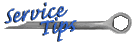
- When selecting a laptop for your Vehicle Communication Interface (VCI) it's important that it meets the i-Honda Diagnostic System (i-HDS) Minimum Requirements.
- Refer to iN:Service>Service Information: in the search field, type in "i-HDS suite minimum requirements".


